How to merge multiple animated .GIF images into one?
1. Merging GIFs to display one after another
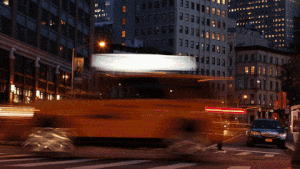
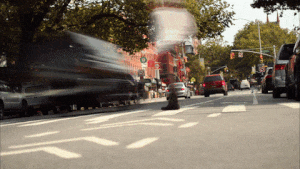
If you want to merge two or more animated GIFs, so they display frames from both files one after another, you can use our GIF maker. Simply upload all the files at once, and the GIF maker will split each of them into frames and display them in the editor view.
The first step - select and upload the .gif files (hold ctrl key to select multiple). You can also mix animated GIFs with still images in different image formats, and they will be converted automatically and shown as individual frames:
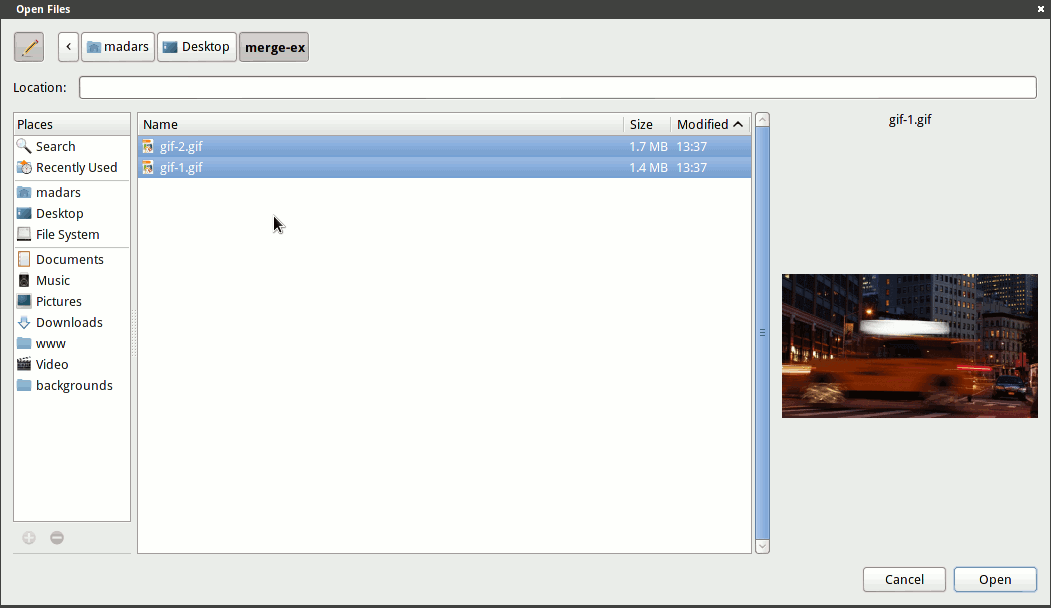
When the files are uploaded, the editor will display all the frames from each file. You can change the frame delays and order there if needed. Keep in mind; the GIFs initially will be ordered alphabetically by filename, so to avoid lots of manual frame re-ordering, you can rename the files to e.g., "1.gif", "2.gif", "3.gif" and so on before upload:
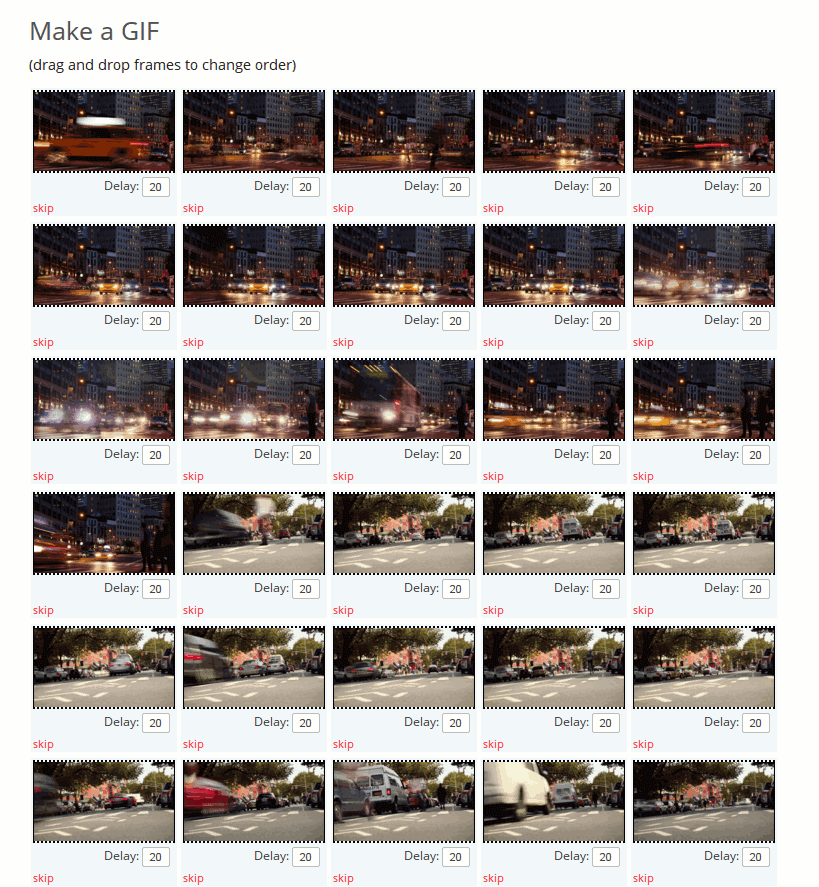
Finally, click the "Animate" button under the frames, and in couple of seconds a new gif containing frames from all the source images will be generated.
The result from our example, both images combined:

Example image from http://www.beachfrontbroll.com/.
If you want to reduce the duration or cut out some part of a GIF, you can use our GIF cutter tool.
We also feature a video merge tool in case you need to merge small video files instead of real GIFs.
2. Merging GIFs side by side
To put 2 GIF images side by side in one file, head over to our GIF combine tool. Upload the images, drag and drop them to right or left position and click "Combine".
The result from the same example images, joined side by side with combine tool:
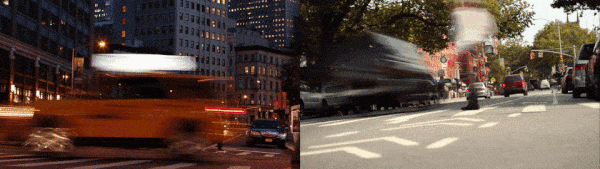
Is it possible to put one GIF on top of another?
have thought about adding a feature like that, but this is a hard one to automate.
Gifs may have different lengths, frame rates, and color palettes, and it makes combining them very complicated. It's only kind of easy if each GIF has the exact same number of frames and length, and that's almost never the case, unless both images are manually made for this purpose, but in that case it's mostly useless, because you may as well draw all the parts in one GIF in the first place. If the images have a different number of frames, you have to either drop some frames or interpolate new ones, which will break the flow of the animation and bloat the file size.
So, at least for now, there is no such feature on Ezgif. Sorry! But you can place static images over animated GIFs or split both images, modify them manually in any image editor and then re-create the animation. It's time consuming, but you will have more control of what's getting displayed and can get good quality results this way.